
How To DIY Place Order
- Login
- Click "LOGIN / SIGNUP" on the top menu and log in with your email address and password.
-
Once you have successfully logged in, you will be redirected to the "DIY Reship Service - Incoming" page.
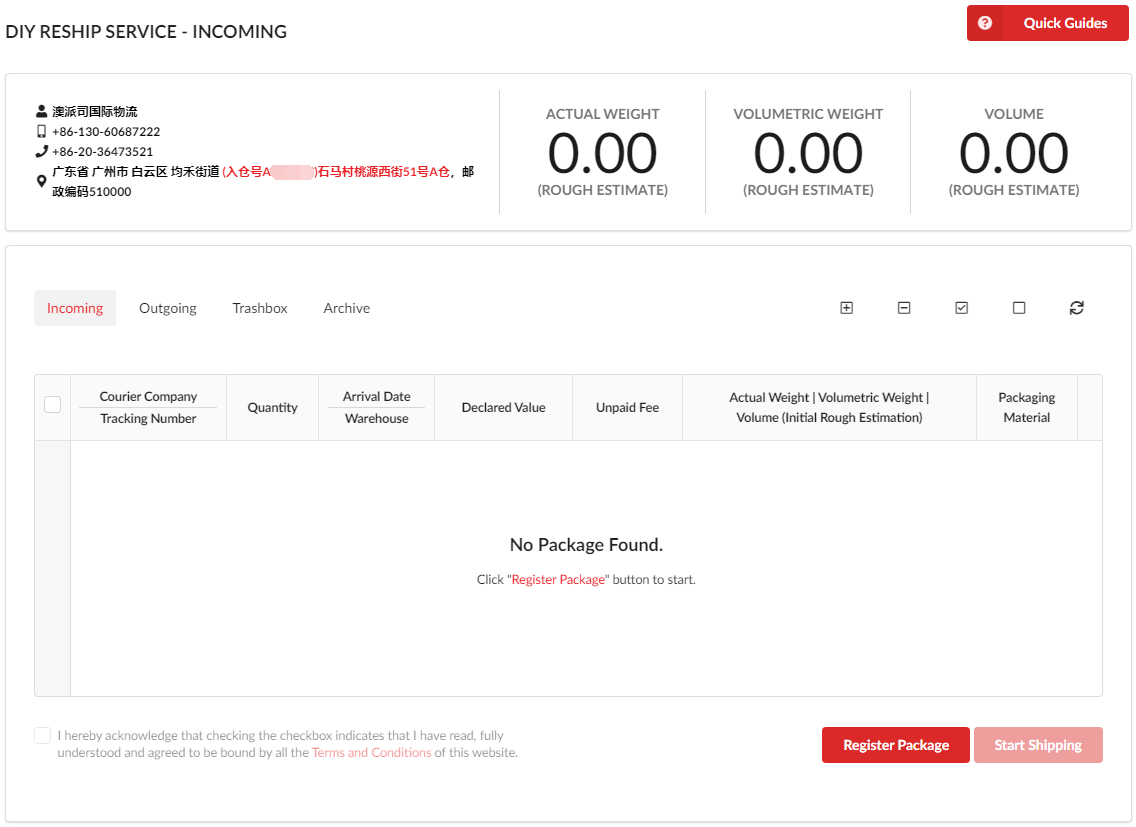
- Get Warehouse Address
-
A warehouse address can be found at the top left corner of the "DIY Reship Service - Incoming" page.
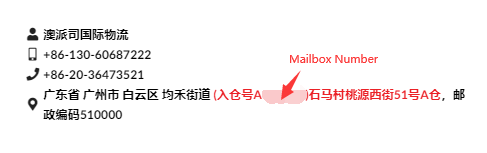
- All warehouse addresses which we assigned to our users have a unique "Mailbox Number".
-
The following is an example of how to setup up shipping address at Taobao/Tmall:

-
A warehouse address can be found at the top left corner of the "DIY Reship Service - Incoming" page.
- Register Package
- Under normal circumstances, after checkout using the warehouse address we assigned to you in step 2.1, your seller will provide at least a tracking number for you to track your package.
-
Under the "DIY Reship Service - Incoming" page, please click the "Register Package" button and you will be redirected to the "Register Package" page.
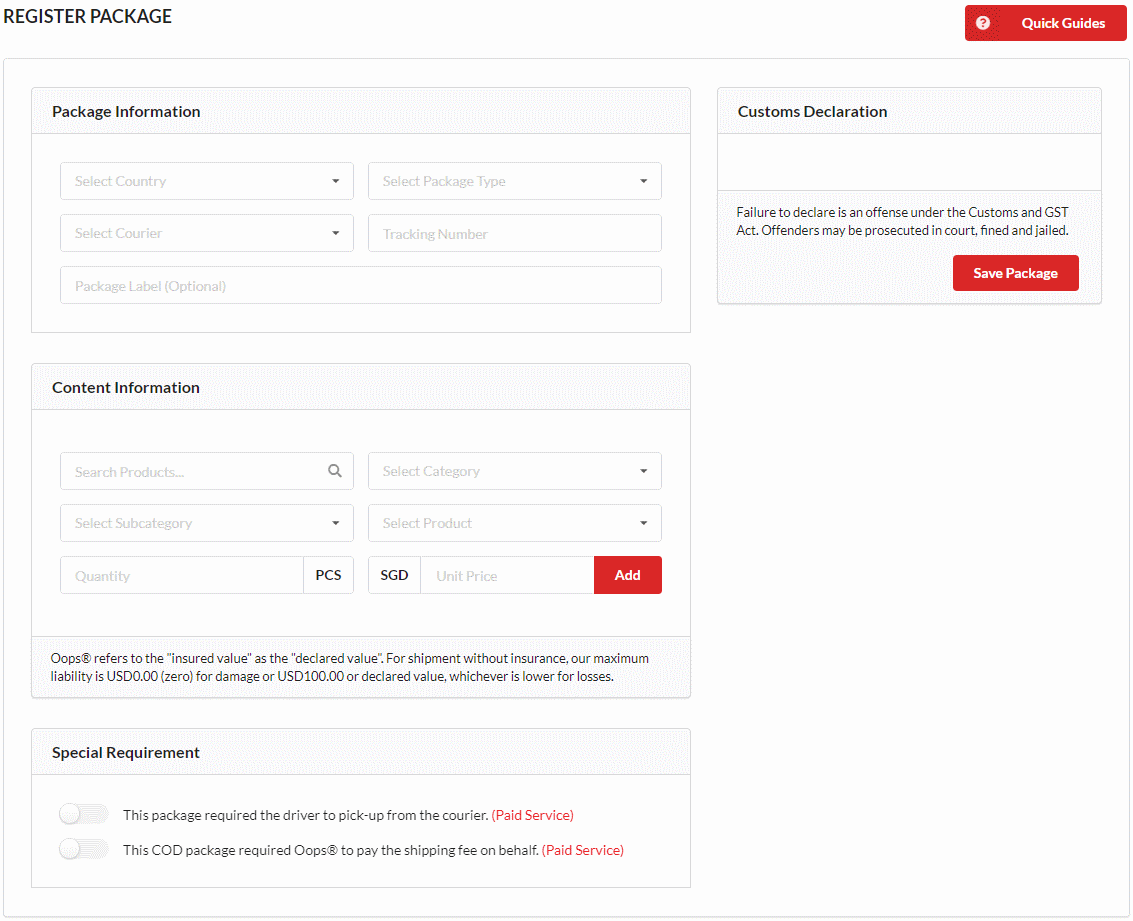
-
Under the "Package Information" section of the "Register Package" page, please select the "Country", the "Package Type" and the "Courier" and fill in the "Tracking Number" you received from your seller.
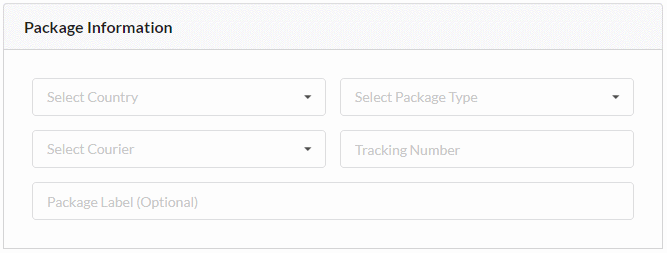
-
Under the "Content Information" section of the "Register Package" page, search from our database for the nearest product which matches your order. Input the "Quantity" and the "Declared Value" (Unit Price) and click the "Add" button to add the product to the "Customs Declaration" section on the right.
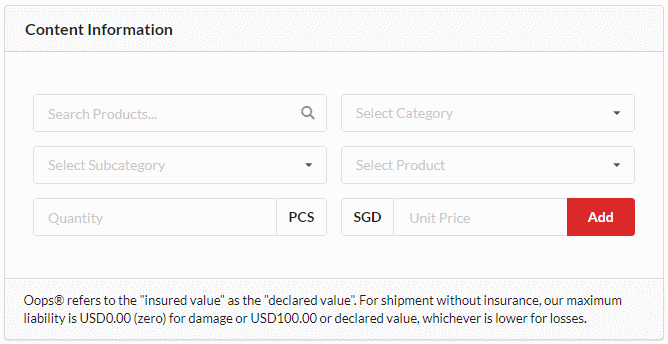
- Click the "Save Package" button at the "Customs Declaration" section when you are done.