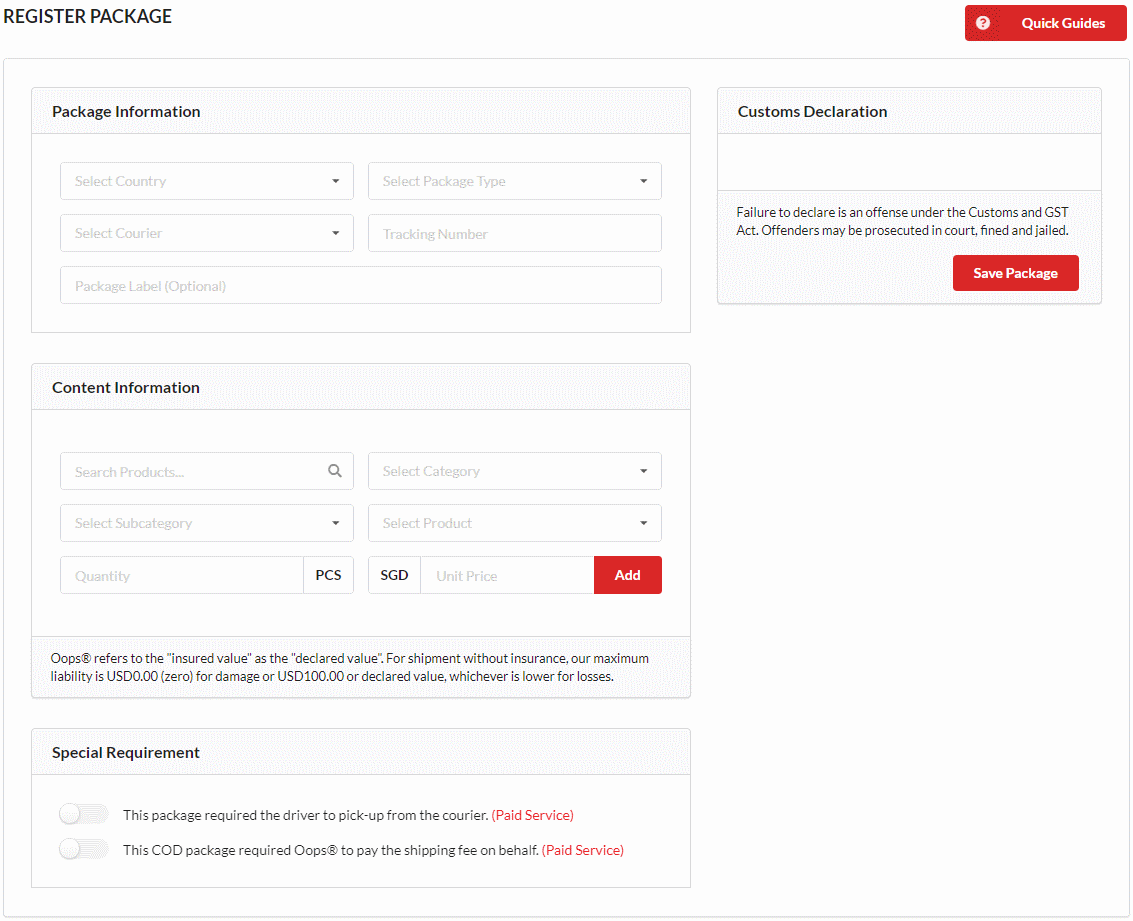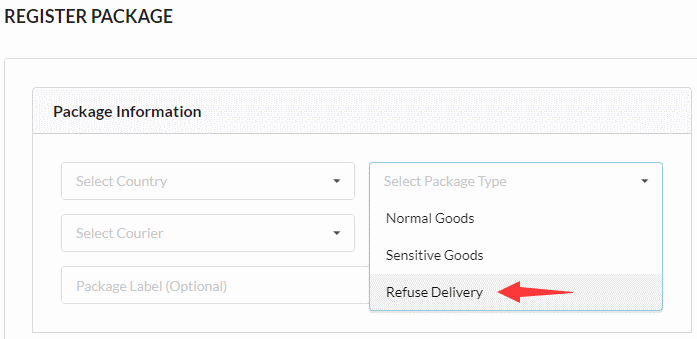Please enter a valid email address
Please enter a password
Your password must have at least {ruleValue} characters
Your password cannot be longer than {ruleValue} characters
Both email addresses do not match
Both passwords do not match
- Reject Package
-
Under the "DIY Reship Service - Incoming" page, please click the "Register Package" button and you will be redirected to the "Register Package" page.
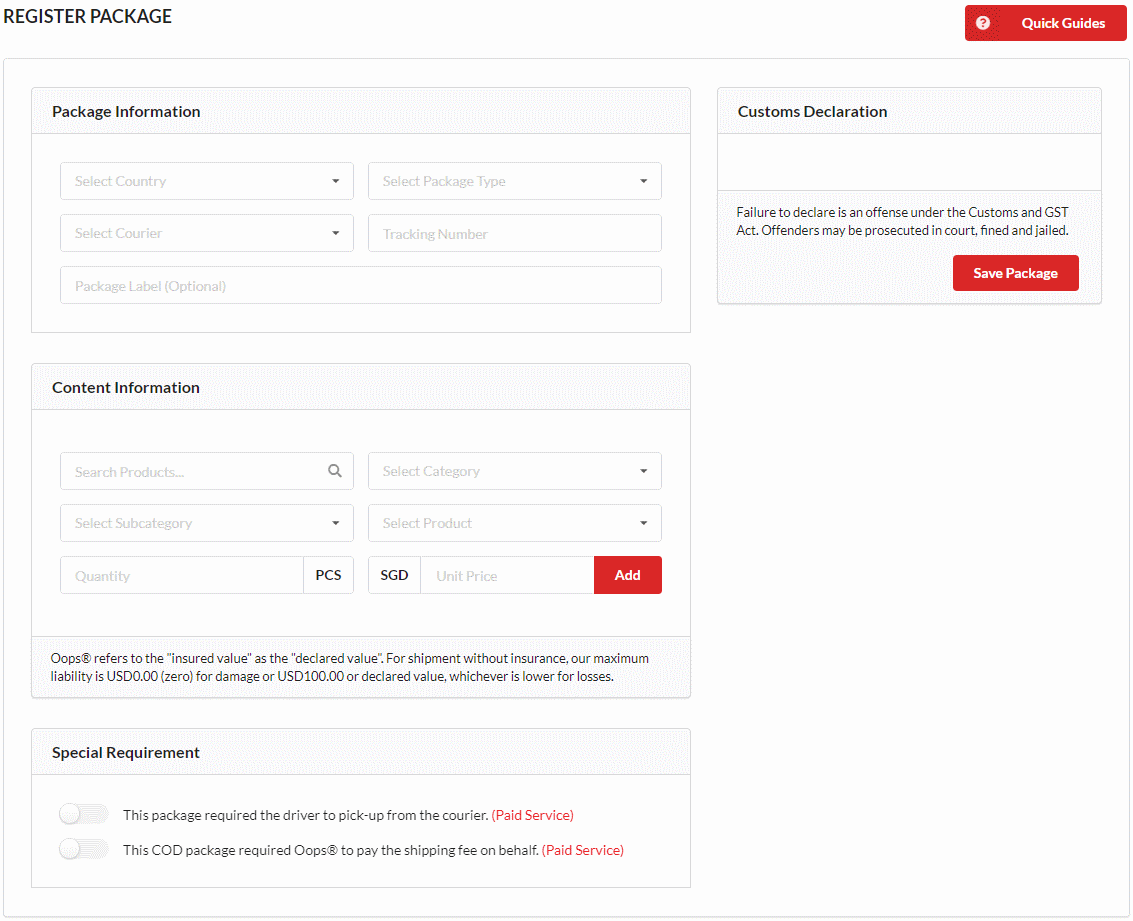
-
Under the "Package Information" section of the "Register Package" page, please select the "Country", the "Package Type ⇒ Refuse Delivery" and the "Courier" and fill in the "Tracking Number" you received from the seller.
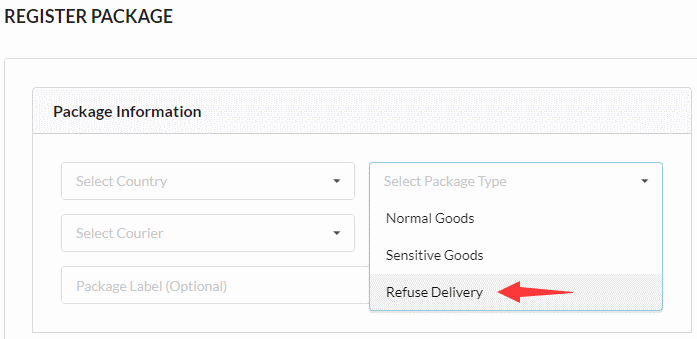
- Click the "Save Package" button at the "Customs Declaration" section when you are done.
- Please note that we cannot guarantee that your package can be rejected all the time.